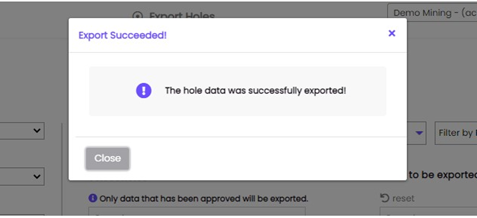Export Holes Page
Export Hole Data
 Holes
Holes
In ![]() Management Tab, visible to Mining and Drilling Companies
Management Tab, visible to Mining and Drilling Companies
Access this feature and page from the Holes Page by clicking on Export Holes ![]() at the bottom of the Holes table.
at the bottom of the Holes table.
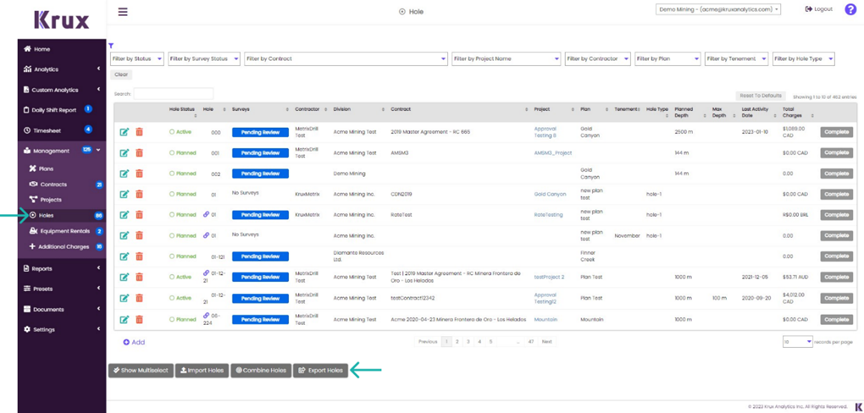
You will now be on the Export Holes page where you can export a CSV locally with the selected holes:

You can filter on:
-
-
- Division
- Client/Contractor
- Contract
- Project
- Plan
-
Selecting Holes:
- In the Select Holes box on the left, holes are listed by:
-
- Contract -- Project
Division
- Contract -- Project
-
- States of Holes:
- "no data”: indicates that the hole does not yet contain data to be exported however you may still select these holes
- “added”: indicates the hole has already been selected and appears on the right-hand side of Selected Holes and therefore the checkbox is deactivated
- all other selectable holes are displayed
- Once holes are selected, click the "Add"
 button to move holes to the right-hand side.
button to move holes to the right-hand side. - To remove a hole:
- you can do so individually by clicking the "x" beside each hole
- or click "clear all" which will clear new and previously selected holes

- Verify your selections and click "Export Holes"
 to complete the action
to complete the action