Report Setup
Key Report Items
All settings within the Report Setup page are company or divisional wide. These settings are for your standard reporting structure and are not contract specific. Within this page there the following sections to configure:
- Daily Shift Report (DSR) Activities
- Timesheet Activities
- Time Increments
- Roles
- Shifts
- Fluids
DSR Activities
These are drill-type specific and configurable. Setup up your activities for billing, but also for your own internal analysis for efficiencies.
-
- select the drill type you want to adjust the default categories and types for
- select an activity from the associated drill types to navigate to each activity category. Ex:
.png?width=100&height=39&name=MicrosoftTeams-image%20(2).png) These are quick links so that you can quickly jump to an activity to enter details for. A purple indicator appears beside the activity for each activity selected below. Ex:
These are quick links so that you can quickly jump to an activity to enter details for. A purple indicator appears beside the activity for each activity selected below. Ex:.png?width=96&height=32&name=MicrosoftTeams-image%20(1).png)
-
- within each category you can add subtypes and bit sizes where applicable
- for each combination of drill type, activity type and bit size, you can have different contract rates or ways of billing for that activity
Note: if you Activate/Deactivate, Check/Uncheck or Add an activity that is used in any Contract which has the "Limit KruxLog to Contract Activities" option set on it, you will see an alert:
"There are active contracts that have enabled contract level configuration. Please ensure this activity that you have Added/Activated/Deactivated is updated in respective contracts."
Timesheet Activities
Activities for support staff to enter timesheets against. These are separate of those for the DSR.
-
- activities listed here will be available for support workers when filling out timesheets only, not Daily Shift Reports
Time Increments
If you would like the option for setting up time increments of 5 minutes for reporting of activities and anything with time selections, you can set this up here for each drill type. This will drive the Minute increments on KruxLog selections.
This is divided into DSR by Drill Type, or Timesheets. The default is set to 15 minute time increments. Alternatively, you can apply a more specific time increment for specific Drill Types. See example below:
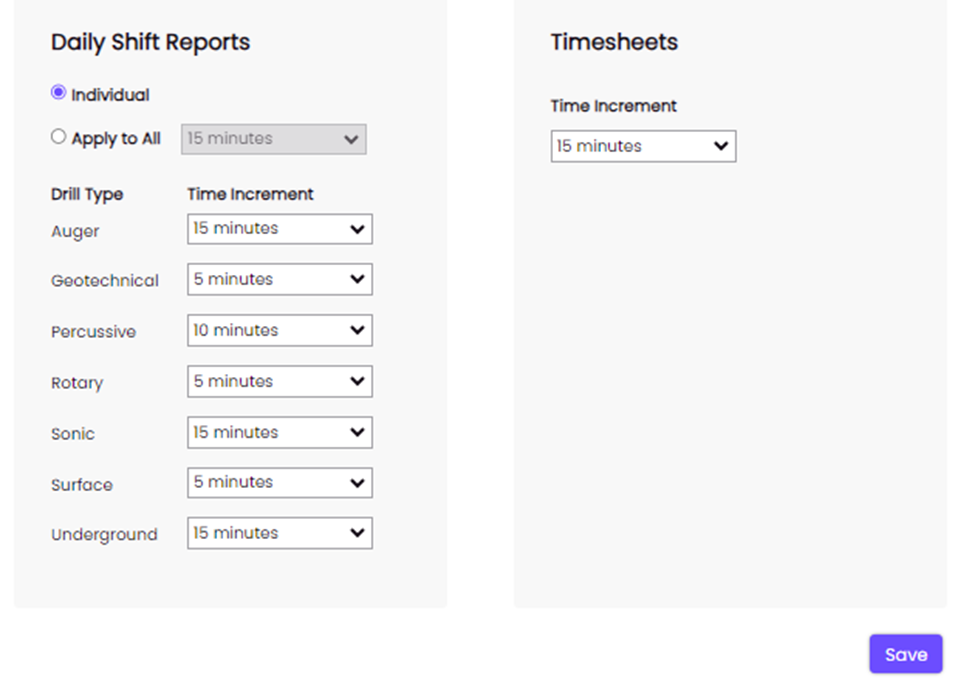
Below is an example of how you may edit an activity in DSR, or Timesheet with 5-minute time increments:
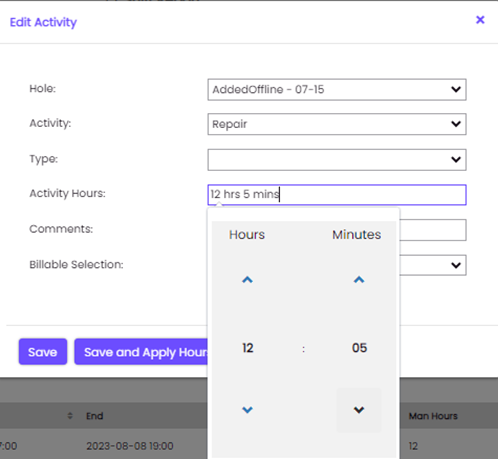
Roles
Roles are available to select from when reporting for DSR's and Timesheets.
-
- you can define rates by Shift, by Hour, per Day, and/or set per diems for each different role within a contract
Shifts
-
- define your number of shifts per day along with start and end times and which report date you would like to set this shift to start (Report Date or Next Day)
- multiple Shifts can be configured to match your operations
- up to three (3) different shifts can be added on any day. Select whether the shift is Day/Afternoon/Evening
- define a name for this shift configuration which will be visible in KruxLog to choose from
Fluids
For tracking for fluid types of Fuel and Water.
-
- when users are submitting DSR's they can enter fluid usage and cost in which in turn can be used for billing